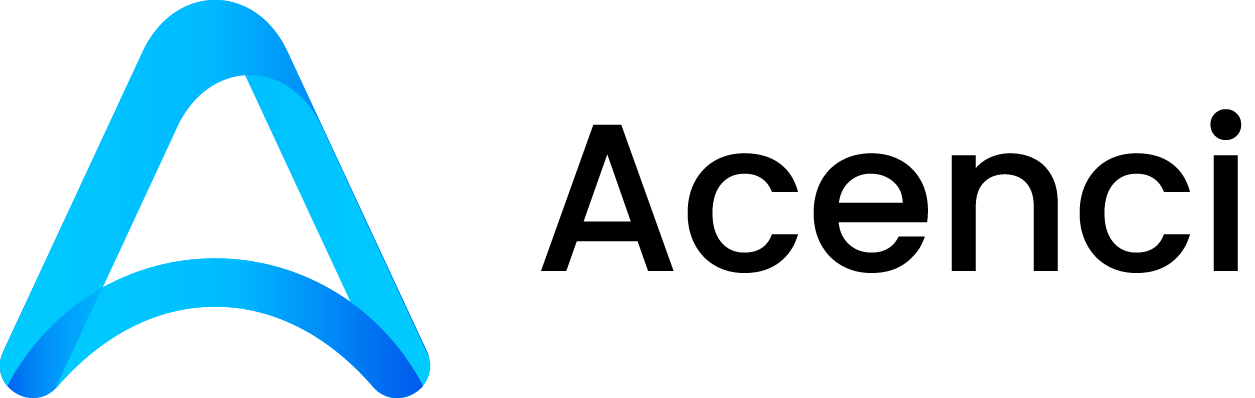Setting Up Multi-Factor Authentication (MFA)
Why Use MFA?
Multi-Factor Authentication (MFA) provides an extra layer of security for your Acenci account. With MFA enabled, even if someone obtains your password, they still cannot access your account without a second form of verification. This greatly reduces the risk of unauthorized access and helps keep your data safe.
Acenci strongly recommends enabling Multi-Factor Authentication to help protect your account and your organisation's data. It's important to note that this may be required in the future.
MFA Options
We currently support the following MFA methods:
- Security keys: Physical devices (such as YubiKey) or passwordless sign-in with passkeys. These are highly secure and easy to use.
- Authenticator app: Use an app like Google Authenticator or Microsoft Authenticator to generate time-based one-time codes.
With the introduction of security keys, SMS-based MFA is no longer supported, as it does not provide the same level of security as security keys or authenticator apps.
How to Set Up MFA
- Sign in to your Acenci account.
- Go to your account profile.
- Open Multi-Factor Authentication settings in Account Security
- Choose your preferred MFA method (security key or authenticator app).
- Follow the on-screen instructions to complete setup.
We recommend enabling MFA as soon as possible to help protect your account and your organisation's data.
If you need help or have questions about MFA, please contact your organisation's admin or our support team.